On Air Now
Sounds of the Underground
Amazon Music
In September 2020, Amazon Music announced that “Podcasts are now available on all tiers of Amazon Music, at no additional cost.”
This meant that podcasters have one more directory they can submit their podcast’s RSS feed to for free. The more directories you submit your podcast to, the more chances you have to get found!
Add Your Podcast to Amazon Music and Audible
The good news is that adding your podcast to Amazon Music is easy and only takes a few minutes.
Here are the four easy steps needed to submit your show:
Step 1. Go to Podcasters.Amazon.com and click “Get Started.”

Step 2. Connect your Amazon Account. If you don’t have one, you’ll create one to move to the next step.

Step 3. Add Your Podcast’s RSS Feed. select your country, and click “Submit.”

Step 4. Next, confirm that it’s your podcast and cover art that’s being shown. Agree to the terms of service, and click the prompt to “Confirm Email.”

After you have confirmed ownership, your podcast should appear on Amazon Music and Audible within 24 hours. Easy right?
Are you receiving an error?
If your podcast doesn’t have at least one episode, you will likely receive an error as is the case with many other podcast directories.
Also, if you have multiple podcasts, Amazon Music allows you to add up to 10 podcasts to your profile – but if you need to submit more, you will need to contact their customer support team at podcasters@amazon.com.
On Air Now
-
 Sounds of the Underground
Sounds of the Underground10:00pm - Midnight
Underground hip hop, house, garage & dnb from Rax, M Double and B On Da Decks
Today's Weather
-
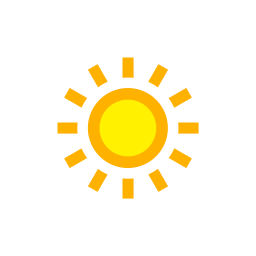 Northampton
NorthamptonSunny
High: 33°C | Low: 19°C
-
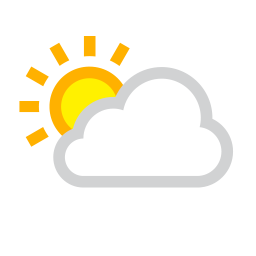 Wellingborough
WellingboroughSunny intervals
High: 33°C | Low: 19°C
-
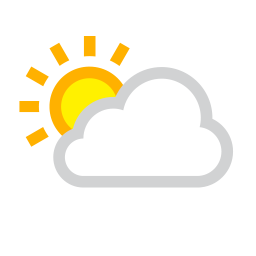 Daventry
DaventrySunny intervals
High: 32°C | Low: 19°C